Info
Benefits:
- Powerful fraud fighting tool.
- WTNB Alerts lets you know the moment something important happens in your account.
- You can choose from dozens of account activity alerts that are important for you.
- Real-Time Account Updates.
Example of Alerts:
- A purchase using your debit card.
- An ATM withdrawal.
- A check that clears from your account.
- ACH Deposits have been credited to your bank account.
- Account balance is below your threshold.
- Online Banking password has been changed.
How to Enroll:
- Set up WTNB Alerts today! Log in to Online Banking at www.wtnb.com
Channels to receive Alerts:
- Push Notifications – Instant updates direct to your Smart Phone or Wearable Device.
- Text Messages – Alerts can be received through smartphones or wearable devices.
- E-mail – Receive e-mail messages about your account activity.
- Online Banking Message Center – Every time you log in to Online Banking you will see your alerts.
Important Notice:
- It’s important to log in to set up your new WTNB Alerts.
- Message and data rates may apply.
- If you are currently enrolled in Online Banking Alerts and/or Mobiliti’s Alerts, you will want to DISENROLL and then enroll in the WTNB Alerts to avoid receiving duplicative messaging.
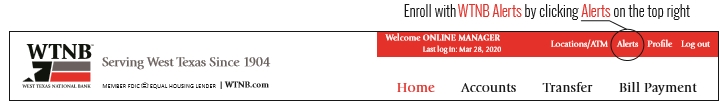
Frequently Asked Questions:
Must I be enrolled in Online Banking to receive WTNB Alerts?
It is necessary to be enrolled in Online Banking to receive WTNB Alerts. You can sign up for WTNB Alerts and customize your selections. As an added feature, you can also choose to receive push notification alerts on your phone, via West Texas National Bank’s Mobile App.
What are the benefits of enrolling in WTNB Alerts?
We recommend all customers set up WTNB Alerts to assist in monitoring account activity. In doing so, customers will be notified and able to monitor unusual account activity on a real-time basis. WTNB Alerts makes it easier for customers to identify potential fraud and help prevent potential loss to your accounts.
How do I sign up to receive WTNB Alerts?
Log in to West Texas National Bank’s Online Banking. From the upper right hand portion of the screen, select the Alerts Tab. From the Alerts Options Tab you may select the categories from which you wish to receive alerts.
Is there a fee to participate in WTNB Alerts?
West Texas National Bank offers WTNB Alerts at no charge. However, your service provider may impose text and/or data charges or other rates on the alerts you have chosen to receive.
Can I review past WTNB Alerts?
You can review past WTNB Alerts. Log in to West Texas National Bank’s Online Banking. Click the Alerts Tab at the upper right portion of your screen. From the Sent Alerts Tab, you can find and review all past alerts and activities as per your selections.
How do I modify or delete the WTNB Alerts settings?
Log in to West Texas National Bank’s Online Banking and click Alerts at the upper right portion of your screen. From the Alerts screen, click the Overview Tab to view all alerts for which you currently subscribe. At the Overview Tab, you have the ability to Edit or Delete the WTNB Alerts you have chosen to receive.
Can I send a WTNB Alert to more than one person or device?
WTNB Alerts may be customized as to: recipient/device, how (e.g., push alert, SMS alert, email alert, etc.) and the time parameter within which you wish to receive your specific WTNB Alerts. From the Alert screen under Contact Options Tab, you can add the e-mail addresses, phone numbers and/or electronic devices at which you wish to receive WTNB Alerts.
How does the “Do Not Disturb” option work within WTNB Alerts?
You may control and customize times you prefer not to be disturbed via an alert. Any alerts generated during this timeframe will be held until the selected time period ends. To manage this option, go to the Alerts screen under the Contact Options Tab and select your Do Not Disturb parameters.
What are the system requirements to receive WTNB Alerts through WTNB’s Mobile Banking app?
West Texas National Bank’s Mobile App supports mobile devices using Operating Systems of Android 4.1 or Apple iOS 8 or higher.
Can I take action from an alert?
WTNB Alerts will soon offer the ability for customers to take action directly from their subscribed to alerts. Updates regarding this next enhanced security feature will be provided as available.
I have a question I did not see addressed.
Please contact our Customer Support Team at 877.493.7862 – Monday - Friday, 8:00AM – 5:00PM – Central Time, who will be happy to assist you in maximizing this added WTNB account security benefit. WTNB Alerts!
A FREE SERVICE FROM WEST TEXAS NATIONAL BANK